Enterprise Collaboration Adoption Strategies – 10 Key Steps and Best Practices
 This is follow-up post to my article on Enterprise Collaboration Strategy – 15 Key Strategy Steps for Successful Implementation.
This is follow-up post to my article on Enterprise Collaboration Strategy – 15 Key Strategy Steps for Successful Implementation.
You have now implemented Enterprise Collaboration Platform (Social Enterprise, Social Business, Social Intranet, Enterprise 2.0 etc) and rolled it out to the entire organization. You celebrated your go-live, got great initial traffic, momentum, usage and had some success. Great! (If you have not implemented and you are in the initial stage, you can still apply the following info to your project).
Now the difficult part kicks in – “Adoption & Use“. How do you keep up the momentum?
Employees will adopt and use the platform more if they can “do” & “get” the work done more efficiently and effectively. They will not find the enterprise collaboration platform useful (few examples) –
- If it is just one more place to find information
- Not required to get any work done
- Requires one more login/password
- Not all the employees are on the platform
- Cannot discover people/skills due to lack of profile completeness
- Cannot find important information
- Has more “white noise” rather than useful information
- Lack of participation
- Not used for organization wide communication & updates
- Lack of communication on the purpose of the platform.
You may face or are already facing the following questions.
- Are employees using all the great features, tools and capabilities of the platform to the expectations?
- Is the platform meeting all the business objectives identified in the business case? In terms of Innovation, Idea generation, Collaboration, Communication, Excellence, Learning & Support, Competitive advantage?
- Is the platform improving the key business processes that you identified?
- Is the platform enabling the capture and management of knowledge across the organization? Is it facing the same fate of Knowledge Management system?
- Is the platform driving more employee engagement, communication, collaboration, interaction and sharing of information across the organization?
- Is the platform driving process improvement, excellence and innovation across the organization?
- Do all the employees have an account in the platform? If they have an account, do they have a complete profile? Are they actively using the platform?
- Finally, is the adoption and usage decreasing?
If the platform doesn’t meet some/all of the above, you will need to implement some basic, simple, creative and innovative adoption strategies and best practices. This will help to gain more adoption and usage of the platform, provide “real” business value. How do you do this? What are key strategies or action steps you can take to achieve this?
I have detailed the top “Adoption” strategies and best practices that you can implement for the Enterprise Collaboration Platform. This is based on my implementation experience, lessons learned, reading best practices & articles and listening to other experts in this space.
I am a strong proponent of applying Six Sigma (process improvement, quality & excellence), Lean Management (remove waste in processes) and ITIL (find info quick and easily, service Catalog) methodologies & principles to everyday work processes that can create true business value. “Yes” you can leverage and implement these powerful/high impact methodologies for Enterprise Collaboration platforms as well. I have leveraged these methodologies for some of the adoption strategies that I have listed below.
Adoption Strategies & Best Practices (By Importance)
1: Provide Single Sign-On to Enterprise Collaboration Platform
2: Provide Seamless Single Sign-On to key Enterprise Applications – “In the Flow”
3: Provide Easy Access to the Enterprise Collaboration Platform – Any location, Any Device, Any time (Securely)
4: Make the platform as a “One Stop” Hub for Information – “The Intranet”
5. Provide seamless integration to key Enterprise Applications – “In the Flow”
6: Provide Seamless Integration to Document & Digital Media Management – “In the Flow”
7: Implement Strategy Alignment Framework – “In the Flow”
8: Implement Project Management & Collaboration Framework – “In the Flow”
9: Implement Corporate Services Information Framework – “In the Flow”
10: Implement Innovation & Idea Center Framework – “In the Flow”
1: Provide Single Sign-On to Enterprise Collaboration Platform
The last thing you want in the enterprise collaboration platform is to have employees remember one more login/password to access it. This is a “killer”. Implement a single sign-on solution for the collaboration platform that allows employees to launch the platform from the desktop/browser/Citrix/VPN and automatically be logged in.
The best approach is to integrate the platform with the active directory (or related user identity store) and integrate Active Directory to the HR system. This helps to keep the data in collaboration platform, Active Directory and HR system in sync. This way you can have/show all the relevant employee information (name, title, contact info, skills, manager, direct reports etc) in the collaboration platform automatically and not do any imports. This also helps to improve security. Only employees who have an active account in the Active Directory will have access to the collaboration platform. By doing this, you will now have the company directory with more info in the collaboration platform.
This approach applies the Lean Management principle. Eliminate the unnecessary steps (“waste”) for employees to access the collaboration platform and administrators to keep the data in sync.
See related post on Cloud Security, Identity Management & SaaS Single Sign-On – What’s the business value?
2: Provide Seamless Single Sign-On to key Enterprise Applications – “In the Flow”
Implement an Identity management that provides seamless single sign-on from the collaboration platform to all the key enterprise applications (especially SaaS based apps ). This is one of the best adoption strategies. This helps employees to access the key applications and makes it as part of their workflow process (“In the flow”). This also helps employees not to remember their user name and password for the increasing number of SaaS apps and especially when each of the SaaS app have their own password and identity management policies.
This approach applies the Six Sigma principle, decrease the number of password resets/forgot password functions (“defects”) that needs to be performed by the app administrators and improve the process for employees to access the key enterprise applications quickly/easily and also improve the overall quality of the identity management.
See related post on Cloud Security, Identity Management & SaaS Single Sign-On – What’s the business value?
Sample SSO/Identity Management Architecture
3: Provide Easy Access to the Platform – Any location, Any Device, Any time (Securely)
Provide easy access and compatibility to the enterprise collaboration platform from any device, any application, any time, any location in a secure way with single sign-on. By implementing #2 and this step, employees will have a seamless, easy and quick way to access the Collaboration platform and SaaS applications as well.
4: Make the platform as a “One Stop” Hub for Information – “The Intranet”
 Sample Enterprise Collaboration Architecture
Sample Enterprise Collaboration Architecture
This is the “Best” adoption strategy that you can do to drive adoption and usage of the enterprise collaboration platform across the organization.
Typically in organizations, there are many platforms that employees access to get their work done – Intranets (News & Updates, Strategy, HR, Benefits, Finance), Business Applications (CRM, BI, Payroll), Project Portals, Wikis, Email, Audio/Video Conferencing etc. The common problem is employees will have to access these platforms separately to get work done. This is a “killer” and lot of valuable time is lost.
Intranets provide a lot of info (static) mostly around content. Making/integrating this as part of the collaboration platform links the content with people and this helps to get more context and value. Integrating intranet, business applications, project portals, email, audio/video conferencing tools in to the enterprise collaboration platform (“One Stop Hub”) will help attract employees to come to the platform. Thi helps them to get work done (“in the flow”) more easily and quickly, drive more traffic & adoption and result in more “true” collaboration activities.
For example, if there is a news article (intranet) in the collaboration platform , employees can see the content and also connect with the author of the article and collaborate on the article. Following are some other good examples:
- Publish intranet content – Strategy, HR/Benefits information, forms, faqs, policies and procedures. Employees can connect and collaborate with the HR team and get more information.
- Publish corporate services information – IT , Finance, Audit, HR, Payroll, Administration. Employees can search and find info on services quickly and connect with the team to learn additional info.
- Integrate or sync to email/calendar functions – Employees can manage the emails/calendar within the platform or view the collaboration activities within the email platform.
- Integrate to audio, video conferencing and IM capabilities – Employees can discover people based on profile/skills and quickly connect with them based on their availability/connection status. This brings the “human” element into the collaboration platform.
- Integrate to project portals – Publish portfolio, status, news & updates and feed it to the activity stream based on employee subscription/interest. Employees based on their subscription can get a 360 degrees view of the project – strategy alignment, sponsors, team, status updates, action items etc and connect with them to collaborate or find more info about the project.
- Integrate to IT help desk system – Employees can submit tickets, request status updates and collaborate with the IT team.
- Integrate to business applications (CRM, BI) – Employees can view or share customer info/leads to the appropriate group and collaborate, they can access BI reports and share them with the groups and collaborate to discover more insights.
- Integrate to enterprise search – Employees can do enterprise search and get results from intranet and collaboration platform rather than doing separate searches in each platform. This is similar to how Google and Bing displays search results from Twitter within the results.
Employees should get the necessary info based on their interest and subscription in a timely manner for them to take the necessary actions.
It may be daunting to do some or all the above. “Yes” it is. Try your best to implement some of the above. Most of the platforms in the market have very good APIs or web services to do the above integration to push/pull information. If these services are not available, think of different ways how you can bring this information (even at a higher level) into the collaboration platform or feed info back.
5. Provide seamless integration to key Enterprise Applications – “In the Flow”
Provide a seamless integration to key enterprise applications such as CRM, Corporate directory and BI systems. This will provide a lot of value to employees to get work done easily and faster and make it as part of their work processes.
If a sales person is working on an active prospect/lead, this info is usually captured in a CRM system. How about if this info is shared with a group of employees or to a specific group from the CRM system to the collaboration platform? Others in the organization can provide valuable info or collaborate on this lead which may help the sales person to close in on the lead. How about if an employee queries customer info in the CRM system (based on security) right from the collaboration platform? Based on the info the employee gets from the CRM system, the employee can share this info with others or a specific group and discover more info.
This approach applies the Lean Management principle. Eliminate the unnecessary steps (“waste”) for employees to access the CRM info.
A BI report is usually sent via email or by auto distribution to the team and management on a regular basis. The team typically analyzes the report, may be exchange some insights via email, phone or meetings. How about if this BI report is fed into the group’s page or activity stream from BI system automatically? This way the team can collaborate on the report, share ideas, insights etc and others can collaborate or react on the info. All this info is captured for future references and can be discovered easily by keywords or context instead of going back to the emails or meetings notes that not everyone has easy access.
6: Provide Seamless Integration to Document & Digital Media Management – “In the Flow”
Managing & sharing documents (applies to digital media as well) efficiently and effectively is an “art” than “science”. This is one of the most common tasks that employees performs to do their day-to-day work tasks. Typically employees spend a lot of time managing and searching for documents and they share the documents through emails/file shares. By doing this, documents are all over the place – file servers, document portals, emails, ftp servers etc.
If you have a document management system (Google docs, Box, Dropbox, Sharepoint etc) to manage and store your documents – your life is much easier. How about if you can integrate/embed the documents within the collaboration platform workspaces/pages – groups, strategy, projects, intranets etc and tag them appropriately.
By doing this integration, you can create and store the documents in the document management system and you can collaborate/share within the collaboration platform. Now you have content + people in one place. Employees can see who has created the documents and can collaborate with the author to get more info, share more ideas or update the documents. This also triggers an update to the activity stream that others in the platform can view/share. This results in a “true” collaboration and provide more real feeds that employees can take action rather than the “white noise’. Employees can also search for documents (in the document management system based on tags) within the platform rather than going to the document management system.
This approach applies the Lean Management principle. Eliminate the unnecessary steps (“waste”) for employees to access and share documents.
7: Implement Strategy Alignment Framework – “In the Flow”
Communicating on strategy and vision to employees is very important for any organization. Typically organizations post the strategy info on the intranet for everyone to view.
How about if this strategy info is published within the collaboration platform? And if each strategy drill-downs to strategy steps, activities & projects is published as well? By doing this way, employees can see the strategy info in detail, business alignment, project alignment, related documents, news & updates, search info quickly, ask questions, share ideas, see how their work is contributing to the overall strategy – all within the collaboration platform.
This improves strategy awareness across the organziation, facilitates learning and helps to break-down silos
8: Implement Project Management & Collaboration Framework – “In the Flow”
 Sample Strategy/Project Alignment Framework
Sample Strategy/Project Alignment Framework
This is closely aligned with the Strategy framework in #7. The success of any project usually depends on how well you collaborate and communicate with the team and stakeholders. What other platform is more appropriate than the Enterprise Collaboration Platform?
By publishing, managing or integrating all the project info into the collaboration platform, employees can collaborate and share the project info with team or groups, ask questions and share ideas – all of which will feed into the activity stream that others can view/share as well. This leads to less “white noise” and more towards valuable information.
Following are some of the benefits & value.
- Efficient alignment of strategy to projects
- Dynamic strategic mapping
- Improved communication, collaboration & interaction among management & employees
- Efficient project management collaboration
- Increased employee awareness of strategies, goals & projects
- Find relevant information faster and easier
- Share ideas, comments & solutions faster & easily
- Fosters innovation & creativity to problems
- Drive towards organized communication
- Eliminate email communication
This approach applies the Six Sigma & Lean Management principle. Improve the quality of project management process & collaboration (“communication defects”) and eliminate the unnecessary steps (“waste”) for employees to access and share project information.
9: Implement Corporate Services Framework – “In the Flow”
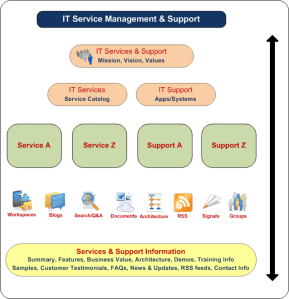 Sample Corporate Services Framework
Sample Corporate Services Framework
For employees to do their work tasks efficiently and effectively, it’s important for them to be aware of all the corporate services (HR, Benefits, Payroll, Finance, IT, Administration, Printing etc) that are available to them. They need to know how to access relevant info, services, request new services, report issues/requests and know who are the contacts? The last obstacle you don’t want to have is for employees unable to find the necessary information in time.
This info is typically published on the intranet. How about if this info is published and managed in the Collaboration Platform via work spaces, groups, wikis etc? This way employees can search and find information easily and quickly, ask questions, share and collaborate ideas, suggest improvements and ask for new services – all of which will feed into the activity stream that others can view/share as well. This leads to less “white noise” and more towards valuable information.
Following are some of the benefits & value.
- Direct communication between corporate services & employees
- Improved communication & collaboration
- Increased employee awareness of corporate services & support available – this is especially helpful for new employees.
- Find relevant information & updates faster
- Self-Service, FAQs, self-help resources
- Improved customer service & satisfaction
- Drive towards organized communication
- Eliminated email communication
This approach applies the ITIL principle, share and manage the all the services that are available for employees.
10: Implement Innovation & Idea Center Framework – “In the Flow”
Implement a simple framework for employees to share ideas and suggestions to complex and simple problems provides a great value to the organization. An “idea” usually comes or becomes fruition from a different “idea”. Ideas turn into concepts in turn leads to valuable initiatives that helps the organization. Provide the ability for all ranks of employees to suggest ideas/solutions in the enterprise collaboration platform in a “transparent” way. This will lead to creativity and innovation, boost employee satisfaction and morale across the organization.
Efficient Communication+Collaboration+Interaction+Sharing Knowledge & Ideas “Naturally” leads to Process Improvement, Process Excellence, Break Down of Silos, Creativity & Innovation across the Organization
The above adoption strategies & steps results in break-down of silos, facilitate learning, capture knowledge in an efficient way, discover people, skills, expertise and information quickly & easily, manage & collaborate on projects efficiently.
You will need to do the following adoption strategies on a continuous basis to complement the above strategies
- Do road-shows, conduct hands-on training/workshops, 101 sessions.
- Recruit passionate evangelists & champions to be the ambassadors and demonstrate the value of the platform and be community managers.
- Communicate on success stories & business use cases, key metrics, achievements.
- Introduce new features & capabilities regularly.
- Recognize top contributors, collaborators & success stories.
Appreciate your feedback and comments. I would like to learn what type of adoption strategies you have implemented at your organization.
Contact Info

In your slide on Enterprise Collaboration & SSO Framework, you have an SSO Widget. Could you describe what this is?
The SSO widget is an identity/security management tool to access all the SaaS apps seamlessly with a single sign-on – typically it is the user’s network credentials. This tool accommodates both SAML and HTTP Feb based authentication.
This tool was co-developed with Symplified’s cloud identity management solution.
Hope this helps. There is a video link in the slide deck that shows a de pig this function.
Excellent summary.
I gotta bookmark this website it seems very beneficial invaluable
http://www.lauriebuczek.com/2011/08/23/the-big-failure-of-enterprise-2-0-social-business/trackback/
Great stuff! I love the references to Lean and Six Sigma!